So I went to the Tufte course today.
We learned about presenting information effectively, as well as becoming better consumers of presentations and reports.
Apparently human eyes can each transmit 10 MB/sec, yet when we make Powerpoint presentations, we don't make use of that capacity. Printed handouts, etc. are much more useful.
Some things I learned:
avoid having legends in your graphs - just add text annotations. Legends in software and such were created for computer manuals, not for human use.
Don't dumb down content in your presentation - if you have clutter or "information overload", it is probably a design problem, not content problem.
Find good presentations/reports and copy their techniques.
As with any good analytical thinking, graphics/figures should also show 1) comparisons, 2) causality 3) credibility of the content/creator 4) be 90% of content you want to present, not extraneous stuff like legends, various lines, etc.
As a consumer/creator of reports, ask yourself:
1) What is the story,
2) Is this credible? Is the author competent?
3) What is the domain of this work? Exactly where is this information relevant? Does it try to go beyond its delimitations or limits?
4) What do I want to see in this? What should I see in this? What do I need to see in this?
a 11x17" paper can present ~200 powerpoint slides-worth of information.
People are good at digesting lots of information quickly if presented correctly.
When showing a curve, the figure should be scaled so that slopes of the curves should have slopes around 45 degrees - it allows the most visual separation of slopes.
Putting your information in context of more information actually clarifies it
Gill Sans is a good font on tables for legibility.
Present your stuff in a high-resolution way - it is most efficient.
Wednesday, March 05, 2008
Subscribe to:
Post Comments (Atom)
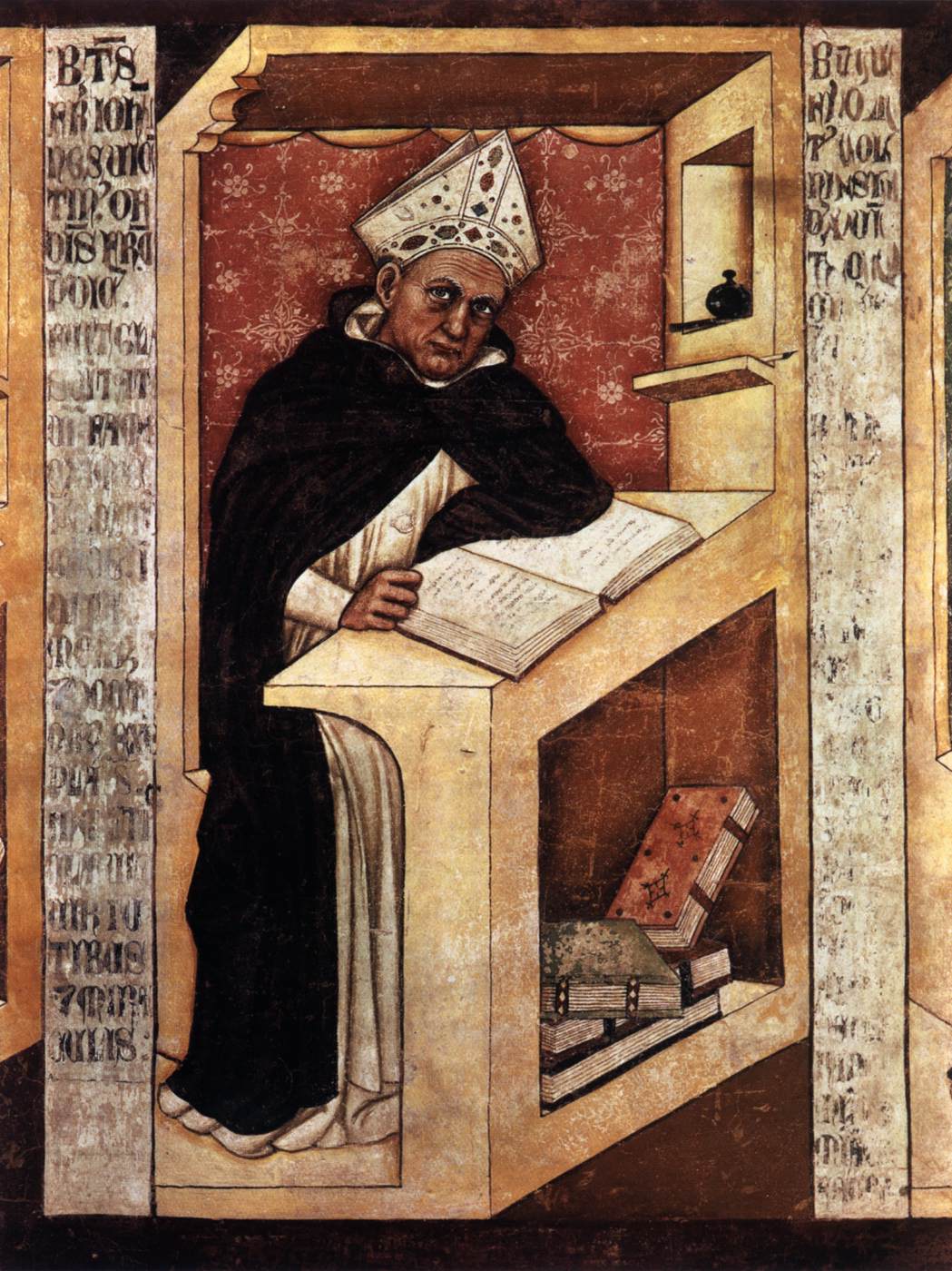
No comments:
Post a Comment